Introduction
There are some prerequisites that you need to accomplish before starting the assembly.
1. Read This Before You Start Assembling
-
Make sure to always pre-drill the holes that you are going to screw screws in. The drill size should be close to the diameter of the screw you are about to use.
-
Make sure that before getting to the Stage 2 Step 4: Complete the assembly of the Spine Box , you are aware that your motor controller is configured and will not require to be connected to a computer via cable.
-
All support material from the 3D Printed parts needs to be removed before starting assembly.
-
3D Printed parts can be painted or clear coated to keep their visual looks better
Imperfect prints should be replaced as they may endanger your safety -
Sometimes 3D Printed parts need to be fine touched with a knife in juncture place where two or more pieces come together.
-
Make sure you have downloaded and printed the latest parts based on the 3D files from http://faradaymotion.com
2. Screw Size Table
| Screw Code Name | Width | Height |
|---|---|---|
| XS | 2mm | 12mm |
| SM | 2mm | 20mm |
| L | 5mm | 35mm |
| XL | 4,5mm | 50mm |
3. First Ride Check List
- The battery is fully charged
- All the screws, bolts and nuts are tightened
- Your phone is at least at a 50% charge level
- Wheels are turning with no restriction and do not wiggle
- Wear a helmet before you get on the board
- Check all cables for punctures to dismiss possibility of shortage
- Motor is turning with ease and not making any sounds that could indicate that there is something inside itself
4. Required Tools
- Allan key with a diameter of 2.5mm
- 2 Torx Screw Drivers
- TX 10
- TX 20
- Drill for pre-drilling the plastic
- The screws with an outer diameter of 3 mm require a drilled whole of 2 mm
- The screws with an outer diameter of 4 mm require a drilled whole of 3 mm
- Wrench with a size of 13
- Knife for cutting the excess plastic from the 3D Printed parts
5. 3D Printing Guide
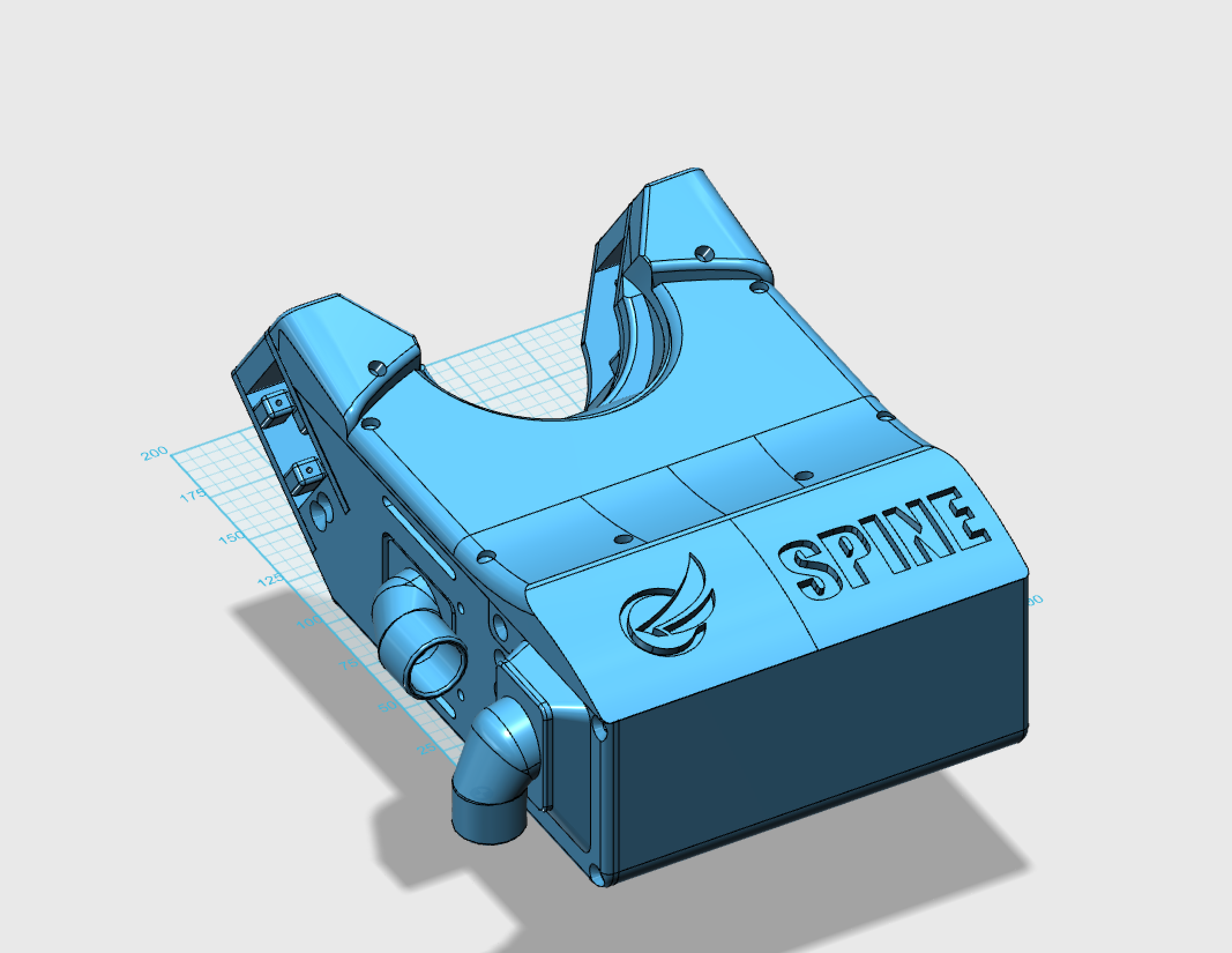
If you plan to 3D Print your own Faraday Motion Spine we highly recommend that you take a look at our 3D Printing Guide
Updated less than a minute ago
